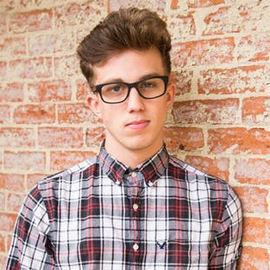Lorem ipsum dolor sit amet, consectetur adipiscing elit.
Documentation and examples for opting images into responsive behavior (so they never become larger than their parent elements) and add lightweight styles to them—all via classes.
Images in Bootstrap are made responsive with.img-fluid. max-width: 100%; and height: auto; are applied to the image so
that it scales with the parent element.

Easily create images in different shapes with adding one class to the tag.

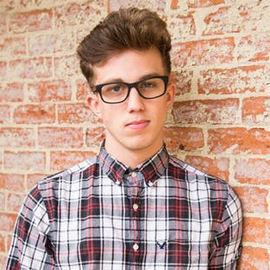

Align images with the helper float
classes or text
alignment classes. block-level
images can be centered using the
.mx-auto margin utility class.